How Do I Keep My Laptop Safe in My Backpack?
Ensuring the safety of your laptop while it's stored in your backpack is crucial, especially when you're on the move. The key to keeping your laptop safe lies in selecting the right backpack designed specifically to protect laptops.
Whether it's a modern tech backpack, a simple laptop backpack or a sleek leather backpack, the goal is the same: To carry it from one place to another without damaging it.
In this guide, we'll explore the essential features to look for when choosing a laptop and tablet backpack, focusing on elements that enhance protection and security for your valuable electronic device.
1. Dedicated Laptop Compartment
One of the most critical features to prioritize when selecting a padded laptop backpack is a dedicated computer compartment. This compartment is specially designed to accommodate laptops of various sizes securely.
Look for a backpack with a padded laptop sleeve or compartment that offers ample cushioning and shock absorption to protect your computer from bumps, impacts, and jostling during transit. The laptop compartment should also be adequately sized to accommodate your specific computer model, ensuring a snug and secure fit without excessive movement.
2. Padded Interior
In addition to a dedicated laptop compartment, opt for a protective laptop backpack with a padded interior throughout its main compartment. The padding provides an extra layer of protection for your laptop, shielding it from potential damage caused by other items stored in the pack or external pressure from bumps and jolts.
High-quality padding made from foam or other shock-absorbing materials helps distribute impact forces evenly, minimizing the risk of damage to your laptop's delicate components such as the screen, keyboard, and internal hardware.
3. Reinforced Bottom and Sides
A durable and reinforced bottom and sides are essential features that contribute to the overall protection of your laptop within the pack. Look for a padded laptop backpack constructed from sturdy materials such as rPET nylon, polyester, or reinforced fabric that can withstand daily wear and tear.
Reinforced bottom panels provide added stability and protection, preventing the laptop from coming into direct contact with hard surfaces when the pack is set down or placed on uneven terrain. Similarly, reinforced sides help maintain the structural integrity of the backpack, reducing the risk of impact-related damage to your computer.
4. Secure Closure Mechanisms
Choose a protective laptop backpack equipped with secure closure mechanisms, such as robust zippers, buckle closures, or magnetic snaps, to keep your computer safely enclosed within the pack. High-quality, self-repairing zippers with lockable pulls offer added security, allowing you to secure the laptop compartment with a padlock or combination lock for peace of mind during travel or crowded environments.
5. Water-Resistant or Waterproof Materials
Protecting your laptop from water damage is essential, especially when you're caught in unexpected rain showers or adverse weather conditions. Look for a water-proof laptop backpack constructed from water-resistant or waterproof materials that repel moisture and keep your laptop dry and safe.
Water-resistant laptop backpacks feature a durable coating or treatment that prevents water from seeping through the fabric, while waterproof laptop backpacks utilize sealed seams and specialized materials to provide complete protection against water intrusion. Investing in a water-resistant or waterproof laptop backpack ensures that your computer remains safe and functional, even in inclement weather.
6. Ergonomic Design
An ergonomic design is another crucial aspect to consider when choosing a protective laptop backpack for optimal protection and comfort. Look for packs with padded shoulder straps and back panels that distribute weight evenly and reduce strain on your shoulders and back during extended wear.
Adjustable straps allow you to customize the fit of the pack to your body size and preferences, ensuring a comfortable and ergonomic carrying experience. Additionally, padded handles and grab loops provide alternative carrying options and facilitate easy lifting and maneuvering of the pack, further enhancing convenience and usability.
In conclusion, keeping your laptop safe in your backpack begins with choosing the right padded laptop backpack designed specifically to protect computers. By prioritizing essential features such as a dedicated laptop compartment, padded interior, reinforced bottom and sides, secure closure mechanisms, water-resistant or waterproof materials, and ergonomic design, you can ensure maximum protection and security for your valuable electronic device.
Investing in a high-quality, protective laptop backpack tailored to your needs not only safeguards your computer from potential damage but also enhances your overall carrying experience, providing peace of mind and convenience whether you're commuting, traveling, or navigating your daily routine.



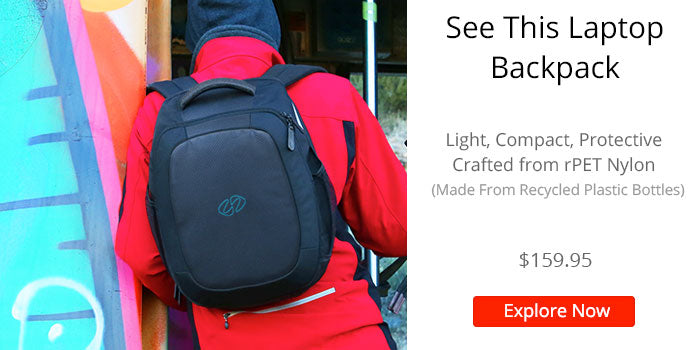
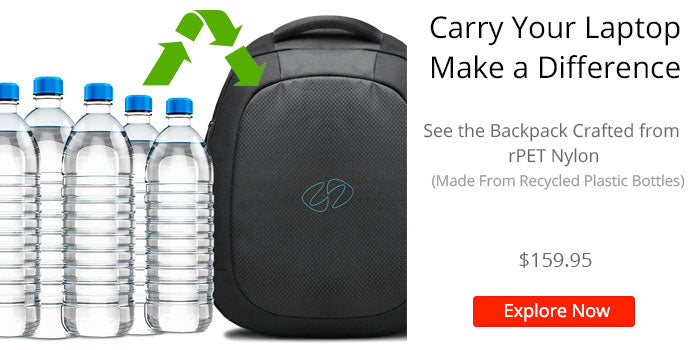

Comments
Vivek Yadav said:
The insights shared in this blog about keeping laptops safe in backpacks are incredibly useful and relevant for someone like me who frequently transports their laptop. Carrying a laptop in a backpack can expose it to various risks, including scratches, bumps, and even theft. This comprehensive guide offers practical tips and solutions, such as using padded sleeves and organizers, to protect laptops from damage while on the move. I appreciate the emphasis on organization and proper placement within the backpack to minimize the risk of impact and ensure the laptop’s safety. Overall, this blog has equipped me with valuable knowledge to safeguard my laptop during travel, enhancing its longevity and protecting my investment.