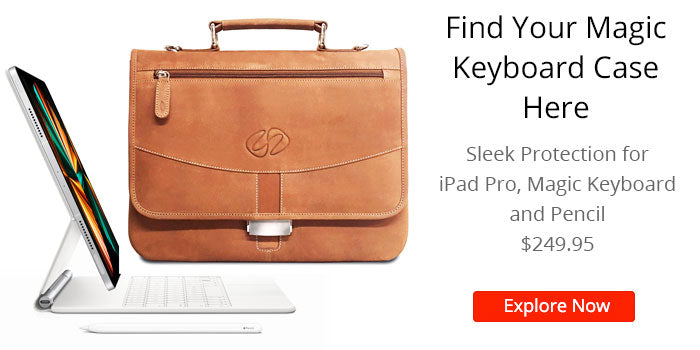Does Your iPad Pro Magic Keyboard Need a Case?
Apple's latest generation of tablet computers are powerful and expensive. They can also be quite fragile. Functionally, they can do a lot of things. With the addition of the Magic Keyboard, Apple has offered a true alternative to the laptop.
For many people, a Magic Keyboard can act as a case for iPad Pro 12.9 and a case for iPad Pro 11. But is this accessory a good one when it comes to protection?
This post will answer some of the most common questions surrounding the Magic Keyboard and if it works as an iPad folio case. Or, if a better solution would be to use the Keyboard in combination with a dedicated Magic Keyboard sleeve or an iPad bag.
Does Your iPad Pro Magic Keyboard Need a Case?
Like the Smart Keyboard Folio before it, the Magic model offers no corner or edge protection. While a fine typing tools, these keyboards will not offer the same level to protection as iPad cases designed to protect. Let the Keyboard do it's job as a typing tool and let an iPad Pro bag handle the protecting of your Apple tablet when on the move.
The aluminum and glass edges of the tablet start exactly where the plastic of the keyboard does. This does not inspire confidence especially when you need to transport your setup from one place to another.
Given this, let's stat out with some basic definitions and comparisons.
What is the Difference Between Magic Keyboard and Folio Keyboard?
The Apple Magic Keyboard and the Apple Folio Keyboard are two distinct keyboard accessories designed for Apple's range of iPad models. Major differences include compatibility, form factor, typing experience, weight, size and price.
Let's take a closer look.
The Magic Keyboard Folio is primarily designed for use with the iPad Pro (11-inch and 12.9-inch models) and the iPad Air (4th generation). It connects to the iPad via Bluetooth or the Smart Connector, depending on the model.
The Smart Keyboard Folio is designed for specific iPad models, including the iPad (7th and 8th generation) and the iPad Air (3rd generation). It also attaches magnetically and connects via the Smart Connector.
The Magic Keyboard Folio features a compact, slim design with a floating hinge that allows you to adjust the viewing angle of the iPad. It provides a laptop-like typing experience and a track pad for cursor control.
The Smart Keyboard Folio is a folio-style case that wraps around the iPad to provide protection. iPad Pro keyboard covers are available for Smart keyboard models. When opened, it functions as a keyboard, but it doesn't have the same adjustable hinge as the Magic Keyboard and it doesn't include a track pad.

The Magic Keyboard offers a more comfortable and spacious typing experience compared to the Folio Keyboard. The keys are backlit, have a scissor mechanism, and are well-spaced.
The Smart Keyboard Folio provides a decent typing experience but may feel slightly cramped due to its smaller size. It lacks the back-lighting and the scissor mechanism of the Magic Keyboard.
The Magic Keyboard Folio is relatively heavier and bulkier than the iPad Smart Folio Keyboard due to its more substantial build and the inclusion of the track-pad. The Folio Keyboard is lighter and more compact, making it a better option if you prioritize portability.
The Magic Keyboard is generally more expensive than the Folio Keyboard, reflecting its premium design and additional features. The iPad Smart Folio Keyboard is typically more affordable and provides basic keyboard functionality.
The Magic Keyboard Folio offers a superior typing experience, a track-pad for enhanced functionality, and a more premium design, making it suitable for users who want a laptop-like experience. On the other hand, the iPad Smart Folio Keyboard is a more portable and cost-effective option for basic typing needs and protection for your iPad.
Do You Still Need a Case with Magic Keyboard?
For help answering this question, let's ask MacCase founder and Chief Creative Officer Michael Santoro who has been designing cases to protect Apple portables for over 25 years:
"The answer is, it depends. The keyboard covers the front and rear surfaces of the iPad but it's not very protective. Having a dedicated Magic Keyboard sleeve or other iPad Pro bag to place it in during storage or transport is a good idea if you're worried or concerned about those exposed edges."
"The thinking here being, use the Keyboard as a typing tool and let the sleeve, bag or briefcase protect it when on the move."
Another way of asking the same question is, "Is the magic keyboard folio also a case?" Apple's trick, hinged keyboard that allows your tablet to appear to float in the space in front of you as you type, is in itself, its own case. It's just not a very protective one.
It covers the front and back completely with the cylindrical hinge running along what could be called the "binding" edge. The problem is it leaves the edges completely exposed and offers no security at all for the Apple Pencil when in the charging position.
While it works very well for typing, it's just not that pretty to look at or hold in your hand. Apple's $350 accessory does provide some protection for your tablet in the same way that a traditional minimal iPad case or cover does. You have to decide based on how and where you use your iPad Pro whether the Magic Keyboard's minimal protection is enough.
If not, at a minimum a Magic Keyboard Sleeve may be all you need to insure your Apple tablet is safe.
Is the Apple Magic Keyboard Case Worth it?
It depends on the type of work you are doing with the accessory. If you someone who spends a high percentage of your time typing on your iPad Pro, then the Magic Keyboard case is worth the cost.
Most people who purchase the Magic Keyboard Folio over the Smart Keyboard Folio are doing so because they are much more serious about what they are doing. They have the means and are using the Magic version as a means to an end.
It’s going to help them do what they do better, more efficiently, etc. Writers and other professionals who spend a lot of time typing love with the overall lightweight package when compared to a laptop setup of the same size.
If this article was helpful, please leave a comment and let us know. Thanks!