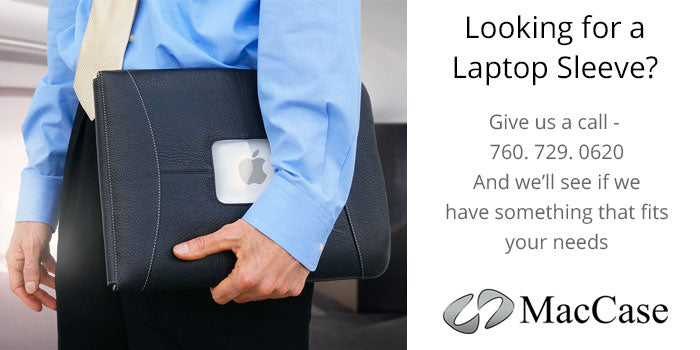How Do I Know What Size Laptop Sleeve I Need?
Laptop sleeves are a must-have accessory for safeguarding your valuable portable computer. Whether you are looking at sleeves for an Acer or MacBook sleeves, you're looking for protection.
But one size doesn't fit all. Choosing the correct PC or MacBook Air sleeve size is paramount for ensuring proper protection and functionality. In this guide, we'll delve into the significance of getting the size right and provide practical steps to determine the ideal fit for your laptop.
How Do I Know What Size Sleeve I Need for My Laptop?
Measure the dimensions of your laptop in inches. The sleeve should be slightly larger than your laptop in all dimensions to allow for a comfortable fit. Look for a laptop sleeve that is specifically designed for your laptop model. This will ensure that the sleeve is the perfect size and fit for your device.
The Importance of Size Accuracy
Selecting the right PC or MacBook sleeve size is more than a matter of aesthetics. It directly impacts the safety and effectiveness of your laptop protection. Here's why it's crucial:
• Protection: A well-fitted PC or MacBook Pro sleeve offers superior protection against scratches, bumps, and minor impacts. When the size is too large, your laptop can slide around, leaving it vulnerable to potential damage.
• Security: A snug fit ensures that your laptop stays in place, reducing the risk of it slipping out of the sleeve accidentally.
• Functionality: An accurately sized sleeve enhances usability. You want your laptop to slide in and out effortlessly while still staying secure.
• Aesthetics: A properly sized sleeve maintains a sleek and tidy appearance, complementing the overall look of your laptop and bag.
What Size Should Your Laptop Sleeve Be?
The size of a laptop is determined by the screen being measured diagonally in inches from one lit corner to the other. Your sleeve should include this size in the title or description.
For example, a screen measuring 15.3 inches across will be the 15-inch model of that line of laptops. When looking for a sleeve, you want a sleeve that will fit at least a 15-inch laptop.
For example -
• For MacBook Air 13.6 laptop - Choose a MacBook 13-inch sleeve
• For MacBook Pro 16.2 laptop - Choose a MacBook 16-inch sleeve
For a more in-depth approach, follow these practical steps to identify the perfect laptop sleeve size:
• Check Your Laptop's Dimensions
Most laptops come with information about their dimensions (length, width, and thickness). You can find this data in the user manual or on the manufacturer's website. Make sure to measure in millimeters or inches for precision.
• Select a Sleeve with the Appropriate Size Range
Laptop sleeves often come in various size categories, like 13-inch, 15-inch, etc. Refer to the range that aligns with your laptop's screen size.
• Measure the Sleeve's Interior
If possible, obtain the interior dimensions of the laptop sleeve. This helps you ensure that your laptop will fit comfortably. Also, check for any extra padding or lining that may affect the fit.
• Read Customer Reviews
Customers who have already purchased the same sleeve may share their experiences regarding size accuracy. Pay attention to these reviews, as they can provide valuable insights.
• Consider Laptop Thickness
Besides the length and width, consider your laptop's thickness. Some sleeves are designed to accommodate ultra-thin laptops, while others have more space for thicker devices.
• Check Compatibility with Your Laptop Model
Some laptop sleeves are tailor-made for specific laptop models. If you find one that matches your laptop, it can be a good option, as it ensures a precise fit.
• Call or Write to the Company
One excellent way of verifying if your sleeve size is correct is to call or send an email to the company that makes the sleeve. Tell them the make, model, screen size and dimensions of your laptop and ask which sleeve in their line will work best for your laptop.
Custom Sized PC or MacBook Sleeves
For those who prefer a tailor-made solution, custom-sized PC or MacBook sleeves offer an ideal fit. These sleeves are specifically designed to fit your laptop's dimensions, leaving no room for error. While they may come at a slightly higher price point, the peace of mind in knowing your laptop is perfectly protected can be worth it.
For some additional perspective, we asked Michael Santoro, founder and Chief Creative Officer of MacCase to weigh in on the subject. He's been designing laptop sleeves for over 25 years. This is what he has to say:
"Selecting the right PC or MacBook sleeve size is an essential step in ensuring the safety, security, and functionality of your device. Fit and how the materials are used to provide protection are the two most important aspects of sleeve design, whether choosing a custom model or something off the shelf. Stay away from sleeves with zippers. They can scratch. Measure your laptop's dimensions so you know the size and read through customer reviews to make an informed decision."
Whether you choose a standard size or opt for a custom fit, a well-fitted laptop sleeve will enhance your laptop's protection and style, making it a valuable investment.