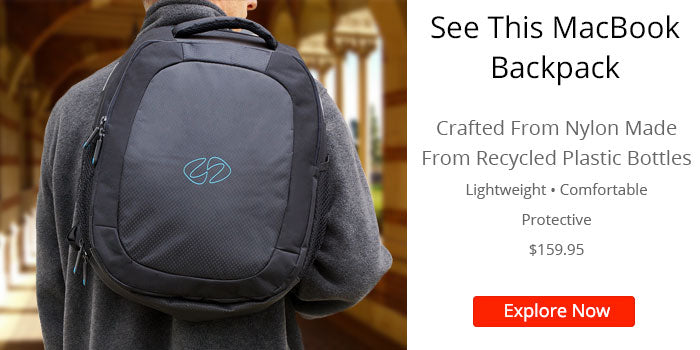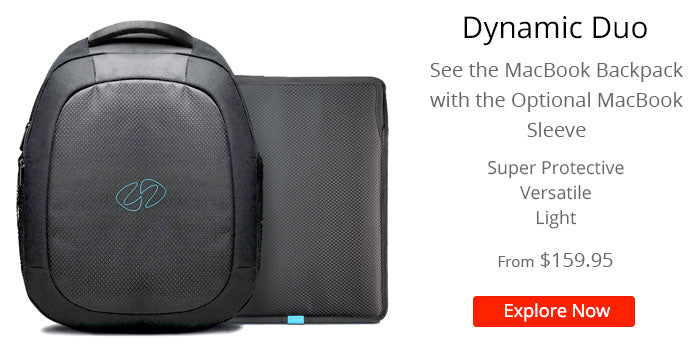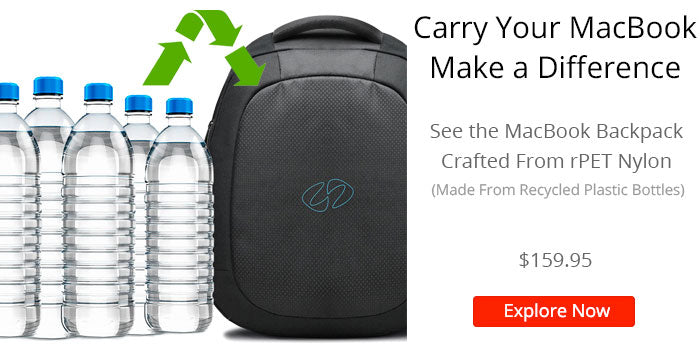How to Safely Carry a MacBook in a Backpack
Updated, August 2025-
Carrying your MacBook safely is not just about protecting it from scratches and impacts; it's about ensuring that it stays in optimal condition for years to come.
Your choice of a MacBook backpack, the way you secure your Apple portable, and the level of protection you provide are all crucial elements.
Let's get the obvious out of the way first. If you own an Apple laptop, you own one of the most expensive computers available. Carrying it in a low-priced, low-quality pack is not recommended.
Given that, let's explore how to safely carry your MacBook in various scenarios, focusing on different models and protective measures.
Comparison: General Use vs. MacBook-Specific Backpack
|
Feature |
General-Use Backpack |
MacBook-Specific Backpack |
|---|---|---|
|
Padding |
Minimal or none |
Full padding, structured rear panel |
|
Laptop Compartment |
Basic or none, no secure fit |
Dedicated, padded sleeve with strap |
|
Accessory Storage |
No - Or very limited |
Yes - Multiple pockets for chargers, iPad, cables, etc. |
|
Durability |
Basic materials, no warranty |
Eco-friendly, waterproof fabrics, 10-year warranty |
|
Protection Level |
Low - little to no padding, high abrasion potential |
High - fully padded and lined, place for everything |
|
Comfort Level |
Low - no rear padding, thinly padded straps |
High - Fully padded rear panel, breathable, thickly padded straps |
|
Best For |
Casual carry, non-electronics |
Safe MacBook transport, travel |
Authoritative Voice on MacBook Safety
To get us started on our deep dive into MacBook backpack safety, we spoke to Michael Santoro, a multi-award-winning designer, creator of the Apple-specific case market and the founder and Chief Creative Officer of MacCase. He's been designing backpacks for Apple laptops for over 25 years. We asked him how to safely carry a MacBook in a backpack. He told us:
"Using a dedicated pack designed for MacBooks safeguards your Apple laptop from daily wear and tear, accidental bumps, and the unpredictable nature of commuting or travel. When investing in a backpack for your MacBook, consider it as a crucial accessory that not only complements your style but also plays a pivotal role in the longevity and well-being of your valuable hardware."
"Apple hardware has some of the highest resale values in tech. The more you care for your hardware, the better its condition will be in at trade-in or resale time. Meaning more money to put towards an upgraded model. Choosing the right backpack to keep your Apple portable safe day in and day out, is key to this long-term strategy."
Backpacks for Carrying a MacBook
Now that we can see how to safely carry a MacBook in a backpack, let's take a closer look at how to carry a specific size Apple laptop. We'll break down each size, what features to look for and why they're important, as well as offer some additional tips.
• 16-Inch MacBook Pro
Recommended: 16-inch MacBook Pro Backpack
For the robust 16-inch MacBook Pro, a dedicated 16-inch MacBook Pro backpack is essential. The MacCase 16-inch MacBook Pro Backpack is purpose-built to securely hold and protect this larger MacBook model.
It features a built-in, padded laptop compartment with a security strap, ensuring the perfect fit for your Apple portable. The fully padded and lined interior, along with the structured rear panel, provides outstanding protection during transit.
Choosing a pack specifically designed for your Apple Pro model ensures a precise fit, minimizing any unnecessary movement within the backpack. This is crucial for preventing scratches, dings, or internal damage caused by sudden impacts.
Additional Tips
Ensure the backpack has adequate padding throughout and a structured rear panel to support the laptop's weight and form. If it's important to you, look for a backpack with a dedicated slot pocket for your iPad or tablet.
Warranty
Opt for a backpack with an extended warranty to guarantee its durability and your investment. For example, the MacCase model is sold with a 10-year limited warranty. This type of commitment to quality will last you through several generations of Apple laptops.
• 15-Inch MacBook Pro / Air
Recommended: 15-inch MacBook Backpack
Similar to the 16-inch model, the 15-inch MacBook Pro demands a backpack tailored to its dimensions. The MacCase 15-inch MacBook Pro Backpack is designed to provide a perfect fit for the Pro or Air variants.
The built-in padded sleeve ensures that your Apple laptop stays in place and is shielded from any external forces. The waterproof fabrics will keep it dry under the most extreme conditions.
Additional Tips
Check for top-of-the-line YKK zippers to ensure smooth and durable operation. For a touch of luxury, consider backpacks with full-grain, ethically sourced premium leather accents.
• 14-Inch MacBook Pro
Recommended: 14-inch MacBook Pro Backpack with MacBook hardshell case.
This smaller Apple laptop model is favored by students who might be using it on small classroom desks. Choosing a dedicated 14-inch MacBook Pro Backpack and combining it with a hardshell case matched to your 14-inch laptop is a great way to safely carry your MacBook in the backpack and secure it while using it in class.
Additional Tips:
Ensure that the backpack's dimensions accommodate the added thickness of the hardshell case. Look for a backpack with a padded floor to ensure your Apple portable and other items are safe whenever you place the pack down on a hard surface.
• 13-Inch MacBook Air
Recommended: 13-inch MacBook Backpack with optional custom 13" MacBook Sleeve
For the lightweight and portable 13-inch MacBook Air, consider an optional custom-fit 13-inch sleeve within a dedicated MacBook backpack. The MacCase 13-inch MacBook Pro Sleeve is a precision-fit solution that slides seamlessly into the built-in sleeve of their compatible MacBook backpack.
This provides double the protection for the fragile Air. Moreover, the sleeve can be used with or without the pack creating versatile protection for any situation.
Additional Tips
Check for breathable materials and ventilation channels to prevent overheating. Look for additional pockets and compartments for accessories, chargers, and other essentials.
Safely Carrying Your MacBook in a Backpack
In all scenarios, the key to safely carrying your MacBook in a backpack lies in the quality of the backpack itself. A dedicated MacBook backpack, especially one from a reputable brand like MacCase, ensures a snug fit, optimum protection, and additional features that enhance your overall experience.
The peace of mind that comes with knowing your Apple portable is securely nestled in a well-designed and protective backpack is invaluable.
Further Reading -
• Is it OK to Put a MacBook in a Backpack?
• Is it Better to Use a Laptop Bag or a Backpack?
• What is the Difference Between a Laptop Bag and a Laptop Backpack?